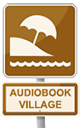The most frequent question I see from narrators and rights holders, especially indie authors, is some variation of:
Which audiobook distributor is the best?
The answer is: It depends.
Authors and other rights holders need to research distributor options and make decisions based on their goals. Narrators are included in that group because they want to be knowledgeable to guide authors, as well as publish their own audiobook productions.
Royalty rates are only one consideration. Before distributing an audiobook, you need to factor in many other criteria, such as:
- whether you’ve published or plan to publish an edition on Amazon (Some people avoid Amazon at all costs! Those who fall in that category can’t use ACX at all or Findaway to publish to Audible/Amazon since it goes through ACX.)
- payment frequency (monthly or quarterly)
- payment thresholds
- reporting capability and frequency
- promotional support (download codes, etc.)
- ease of use in starting the project and uploading files
- whether they want to be listed as the publisher, and if yes, whether they need to purchase an ISBN
In the linked page below, I compared 6 of the most popular distributors across 22 individual points to aid in the research and decision process. Of course, I’ve also added other resource links to provide a comprehensive and balanced answer to the question.
Note that if you already have a narrator account on a marketplace site like ACX, you’ll need to create a rights holder account using a different email address. Both your narrator and rights holder accounts can share the same tax ID.
Audiobook Distributors Comparison Chart (Members Only)