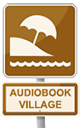When you start out, you may be tempted to record each character separately and edit them together.
Avoid this temptation. You should read the book straight through and switch your voice as needed for each character as s/he appears. However, when doing dialogue between characters with a wide variety in accents, you may find that you need to stop and punch in more frequently.
Each moment in the book builds on the one before it. Recording the voices independent of each other would cause 2 negative effects:
1. Editing the files together into the finished book would take entirely too much time.
2. The finished book would sound disjointed and choppy, which would result in listener frustration and complaints.
To be honest, if you’re not comfortable with the practice of easily and quickly switching voices as you progress through the book, you need to spend more time in practicing performance skills and perhaps doing more prep before undertaking a project to be sold commercially.
Other resources on this topic:
- Narrator and Casting Director Tanya Eby offers tips on creating characters in her article Creating Characters for Narration and Voice Work.
- Work with a coach listed in the Coaches Directory.